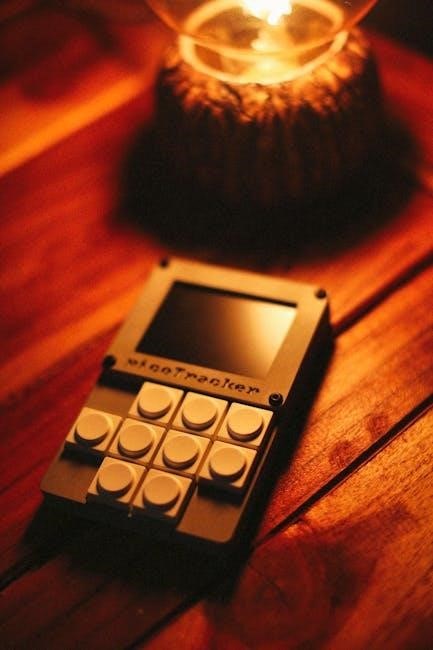
User manual design is the process of creating clear, concise guides to help users understand and interact with products effectively. It serves as a bridge between the product and its users, ensuring seamless communication and optimal usability. By incorporating visual aids, step-by-step instructions, and intuitive formatting, user manuals empower individuals to make the most of the features and functionalities available. Effective design prioritizes clarity, accessibility, and engagement, making it an essential tool for enhancing user experience.
Importance of User Manuals
User manuals are essential for ensuring that users can effectively interact with and understand a product or system. They serve as a lifeline for individuals seeking to navigate complex features, troubleshoot issues, and maximize functionality. By providing clear instructions, manuals reduce confusion and frustration, enabling users to achieve their goals efficiently. They also act as a consistent reference point, ensuring that information is accessible and reliable. Well-designed manuals enhance user experience by promoting independence and confidence, allowing individuals to utilize products without constant support. Additionally, they play a critical role in reducing errors and improving safety, especially for technical or specialized equipment. Manuals also empower users to explore advanced features, unlocking the full potential of a product. Ultimately, they are a cornerstone of effective communication between the product and its users, fostering satisfaction and loyalty. Their importance cannot be overstated in creating a seamless and intuitive user experience.

Best Practices for Writing User Manuals
Best practices for writing user manuals include prioritizing clarity and conciseness. Use visual aids and maintain consistency in terminology and formatting for better understanding.
Clarity and Conciseness in Instructions
Achieving clarity and conciseness in user manual instructions is crucial for ensuring that users can understand and follow the information without confusion. Clear instructions guide users through tasks step-by-step, using simple language and avoiding unnecessary jargon. Conciseness ensures that the content is straightforward, eliminating any redundant information that might distract or confuse the reader. By focusing on the most essential details, user manuals become more accessible, especially for those who may not have prior experience with the product. Additionally, clear instructions reduce the likelihood of errors, as users are less likely to misinterpret the steps. This approach not only enhances the user experience but also builds trust in the product and the brand. Incorporating visual aids, such as diagrams or screenshots, can further complement clear and concise text, making the instructions even more effective. Ultimately, the goal is to communicate information in a way that is both easy to understand and quick to digest.
Consistency in Terminology and Formatting
Consistency in terminology and formatting is essential for creating a user manual that is easy to follow and professional in appearance. Using the same terms throughout the manual ensures that readers are not confused by multiple names for the same feature or function. Similarly, consistent formatting, such as using bold for headings or italics for emphasis, helps users quickly understand the structure and navigate the content. Maintaining uniformity in styles, such as font size and color, enhances readability and makes the manual visually appealing. Consistency also applies to the way instructions are presented, ensuring that similar tasks are described in a similar manner. This approach reduces confusion and makes the manual more intuitive for users. By adhering to a set of guidelines or a style guide, writers can ensure that the terminology and formatting remain consistent throughout the document. This level of attention to detail significantly improves the overall quality and usability of the user manual.
Use of Visual Aids for Better Understanding
The use of visual aids in user manuals significantly enhances clarity and comprehension, making complex information more accessible to users; Diagrams, flowcharts, and screenshots are effective tools for illustrating processes, highlighting key components, and demonstrating how features work. Screenshots, for example, provide real-time examples of what users will see on their screens, helping them navigate interfaces with confidence. Icons and symbols can also simplify instructions by visually representing actions or statuses, reducing the need for lengthy explanations. Consistently using visuals throughout the manual ensures a cohesive and engaging experience. Properly labeling and explaining these aids is crucial to avoid confusion. By incorporating high-quality, relevant visuals, user manuals can cater to different learning styles, making the content more approachable and user-friendly. This approach not only improves understanding but also reduces the likelihood of errors during task execution.
Step-by-Step Instructions for Complex Tasks
When tackling complex tasks in user manuals, it’s essential to provide clear, step-by-step instructions that guide users through each process. Breaking down intricate operations into smaller, manageable parts ensures that users can follow along without confusion. Each step should be concise yet detailed enough to prevent ambiguity. Use straightforward language and avoid jargon unless necessary, ensuring that the instructions are accessible to all users, regardless of their expertise level. Incorporating examples or screenshots at critical points can further enhance understanding. Additionally, anticipate common pain points and offer tips or warnings to help users avoid mistakes. Testing the instructions with real users can highlight areas that need clarification, ensuring the final guide is both effective and user-friendly. By structuring complex tasks in a logical, easy-to-follow manner, user manuals become invaluable resources that empower users to master even the most challenging features.

Structure of a User Manual
A well-organized user manual includes sections like introduction, table of contents, and troubleshooting. Logical organization ensures users can easily navigate and access information, enhancing overall usability and accessibility.
Identifying the Target Audience

Identifying the target audience is a critical step in creating an effective user manual. Understanding who will use the manual helps tailor the content to their specific needs, skill levels, and preferences. For example, a manual for technical experts may include advanced terminology, while one for non-technical users should avoid jargon. Conducting user research or surveys can reveal key insights about the audience’s background, familiarity with the product, and common tasks they perform. Creating user personas can also guide the design and tone of the manual. Additionally, considering the audience’s preferred learning style—whether they prefer text, images, or step-by-step instructions—ensures the manual is engaging and accessible. By focusing on the target audience, the manual becomes a more valuable resource, addressing their unique challenges and enhancing their overall experience with the product.
Creating a Table of Contents
Creating a table of contents is essential for organizing and navigating a user manual effectively. It serves as a roadmap, guiding users through the document and helping them locate specific information quickly. A well-structured table of contents improves the overall usability of the manual by clearly outlining the hierarchy of topics and sections. It is important to ensure that the table of contents is comprehensive yet concise, covering all major sections without overwhelming the reader; Each entry should be descriptive enough to indicate the content of the section but brief enough to maintain readability. Additionally, the table of contents should be customized to reflect the unique structure and requirements of the product or system being documented. By organizing information logically and providing easy access to key topics, a thoughtfully designed table of contents enhances the user experience and makes the manual more accessible and user-friendly.
Welcome to the User Manual for [Product Name]. Thank you for choosing our product. This manual is designed to help you understand and use your product effectively. Within these pages, you will find comprehensive information to guide you through installation, features, and troubleshooting. We encourage you to read this manual carefully to ensure you get the most out of your product. The manual is regularly updated to reflect the latest features and improvements. If you have any questions or need further assistance, please do not hesitate to contact our support team. Happy reading!
Developing a Troubleshooting Section
A well-structured troubleshooting section is essential for addressing common issues users may encounter. It should be user-friendly, with clear descriptions of potential problems and step-by-step solutions. Organize the section by categorizing issues based on frequency or severity, ensuring users can quickly locate relevant information. Use simple language and avoid technical jargon to make the content accessible to all users. Include visual aids like screenshots or diagrams to help illustrate solutions. Additionally, provide tips for preventing issues and offer alternative solutions when possible. It’s important to keep the tone reassuring, emphasizing that most problems are easy to resolve. Regularly update the troubleshooting section to address new issues that arise. By focusing on clarity and practicality, this section becomes a valuable resource for enhancing user satisfaction and reducing frustration. Always aim to make users feel supported and empowered to resolve issues independently.

Visual Elements in User Manuals
Visual elements like diagrams, screenshots, and icons simplify complex information, making instructions more engaging and easier to follow. They help users understand processes intuitively, enhancing the overall usability and satisfaction of the manual.
Diagrams and Flowcharts

Diagrams and flowcharts are essential visual tools in user manuals, enabling users to grasp complex processes and relationships quickly. They simplify technical information by breaking it down into visually organized steps or components. For instance, a flowchart can illustrate a sequence of actions, making it easier for users to follow along without getting lost in text-heavy explanations. Diagrams, on the other hand, are particularly useful for depicting physical structures or systems, such as hardware components or software architectures. These visual aids enhance comprehension by providing a clear, at-a-glance overview of how things work or how to perform a task. By reducing the need for lengthy written descriptions, diagrams and flowcharts make manuals more accessible and user-friendly. They are especially beneficial for audiences with limited technical expertise or those who prefer visual learning. Incorporating these elements ensures that users can engage with the material more effectively, fostering a better overall experience.

Screenshots and Images
Screenshots and images are powerful tools in user manuals, allowing users to visualize tasks and interfaces directly. They provide clear, real-world examples of what to expect, making complex instructions more accessible. For instance, a screenshot of a dialog box can show users exactly where to enter their name or select an option. Images are particularly effective for demonstrating physical products, such as hardware components or assembly steps. By highlighting specific buttons, menus, or features, these visual aids reduce confusion and guide users through processes intuitively. High-quality, relevant images ensure that users can easily relate the visual content to the written instructions. Moreover, screenshots and images can be annotated with arrows, labels, or callouts to emphasize key elements. This combination of visual and textual information creates a comprehensive learning experience, helping users navigate and understand the product more efficiently. Regularly updating images to reflect software or design changes is crucial for maintaining accuracy and user trust.
Icons and Symbols
Icons and symbols play a crucial role in user manuals by providing quick visual cues that enhance understanding and navigation. They are particularly useful for representing actions, statuses, or sections within the manual. For example, a save icon or a warning symbol can instantly convey a specific action or caution, reducing the need for lengthy explanations. These visual elements are especially beneficial in multicultural contexts, as they transcend language barriers. Standardization of icons is essential; using universally recognized symbols ensures consistency and avoids confusion. Icons should be simple, clear, and relevant to their context, avoiding ambiguity. Proper placement near related text or instructions helps guide users effectively. Additionally, including a legend or key to explain symbols ensures that all users can interpret them correctly. Icons also break up text, making manuals more engaging and easier to scan. By integrating icons and symbols thoughtfully, manuals become more intuitive and user-friendly, enhancing the overall learning experience. Regular updates to icon designs ensure they remain relevant and aligned with modern visual standards.

Interactive Manuals and Tutorials
Interactive manuals and tutorials provide dynamic, hands-on learning experiences, offering step-by-step guidance and real-time feedback. They adapt to user actions, enhancing engagement and understanding through multimedia elements like videos and clickable demonstrations. These tools empower users to explore features intuitively, making complex tasks manageable and fostering independence. Interactive formats ensure users can learn at their own pace, reducing the need for external support. By integrating tutorials directly into the product or manual, users receive immediate assistance, improving overall satisfaction and proficiency. This approach is particularly effective for tech-savvy audiences and modern, feature-rich products. Interactive manuals redefine traditional documentation by making learning interactive and accessible. They bridge the gap between static instructions and immersive, user-driven experiences, ensuring users master the product efficiently. Through interactivity, manuals evolve into powerful educational tools, enhancing user confidence and skill development. This modern approach to documentation is essential for meeting the demands of today’s digital landscape. Interactive manuals and tutorials are revolutionizing how users engage with and understand products, making learning seamless and enjoyable. They represent the future of user guidance, combining functionality with accessibility to create unparalleled learning experiences. By leveraging technology, interactive manuals empower users to unlock the full potential of products, fostering a deeper understanding and appreciation of their capabilities. As technology advances, interactive manuals will continue to play a pivotal role in user education, setting new standards for clarity, engagement, and effectiveness in documentation. The integration of interactive elements ensures that manuals remain relevant and aligned with the evolving needs of users, providing a dynamic and responsive learning environment. Through interactive manuals and tutorials, users gain the knowledge and confidence to utilize products to their fullest extent, driving success and satisfaction in their interactions. This innovative approach to user manuals is transforming the way people learn and interact with products, making it an indispensable tool in modern documentation. By combining visual, textual, and interactive elements, these manuals create a holistic learning experience that caters to diverse user preferences and learning styles. Interactive manuals and tutorials are not just a trend but a necessity in today’s fast-paced, technology-driven world, ensuring users can keep up with the latest advancements effortlessly. They embody the perfect blend of tradition and innovation, preserving the core purpose of user manuals while embracing the possibilities of digital interaction. As users increasingly expect intuitive and engaging experiences, interactive manuals and tutorials are becoming the cornerstone of effective documentation, setting a new benchmark for user guidance and support. The future of user manuals lies in interactivity, where learning is no longer passive but an active, immersive journey tailored to individual needs and preferences. Interactive manuals and tutorials are leading this transformation, ensuring users are equipped with the knowledge and skills required to thrive in a rapidly changing world. By prioritizing interactivity, these manuals not only enhance user understanding but also strengthen the overall user experience, creating a lasting positive impression. This evolution in documentation is a testament to the power of innovation in addressing the dynamic needs of users, ensuring that manuals remain a vital and relevant resource for years to come. Through continuous refinement and adaptation, interactive manuals and tutorials will continue to redefine the boundaries of user education, inspiring new possibilities in how we learn and interact with products. The integration of interactivity into user manuals is a celebration of progress, where tradition meets innovation to create something truly exceptional. As users demand more from their documentation, interactive manuals and tutorials stand as a beacon of excellence, delivering value, engagement, and empowerment. This is the future of user manuals—intelligent, interactive, and infinitely adaptable to the needs of the modern user. By embracing this shift, developers and creators can ensure their products are accompanied by documentation that not only informs but also inspires, fostering a deeper connection between users and the tools they rely on. Interactive manuals and tutorials are more than just a new way to present information; they are a revolution in how users engage with and understand the world around them. They represent a harmonious blend of functionality and creativity, where learning is both effective and enjoyable. As we move forward in this digital age, interactive manuals and tutorials will undoubtedly remain at the forefront of user education, setting the standard for what it means to provide exceptional guidance and support. The era of interactive manuals has arrived, and it is here to stay, transforming the landscape of user documentation forever. By choosing interactivity, we choose to empower users, enabling them to unlock the full potential of the products they use every day. This is the essence of interactive manuals and tutorials—a commitment to user-centered design and a dedication to excellence in documentation. The impact of interactive manuals and tutorials extends beyond mere instruction; they inspire confidence, curiosity, and creativity, fostering a community of users who are not just consumers but active participants in the learning process. As we continue to explore the possibilities of interactivity, the future of user manuals looks brighter than ever, promising even more innovative ways to engage and educate users. Interactive manuals and tutorials are not just a tool for learning; they are a gateway to endless possibilities, where users can explore, discover, and master new skills with ease. This is the power of interactivity in user manuals—a power that will continue to shape the way we interact with and understand the world around us. By embracing this power, we can create documentation that truly makes a difference, leaving a lasting legacy of empowerment and knowledge for generations to come. The journey of interactive manuals and tutorials is just beginning, and it is an exciting path filled with promise and potential. Let us embark on this journey together, crafting user manuals that inspire, educate, and empower, ensuring that users everywhere can unlock the full potential of the products they use. The future is interactive, and it is bright.
Step-by-Step Tutorials
Step-by-step tutorials are essential for guiding users through complex tasks in an interactive and intuitive manner. These tutorials break down processes into manageable, sequential actions, ensuring users can follow along without confusion. By providing clear, actionable instructions, tutorials help users achieve specific goals efficiently. Visual aids, such as screenshots or icons, often accompany text to enhance understanding. Tutorials may also include real-time feedback, adapting to user actions to provide personalized guidance. This approach reduces frustration and builds confidence, especially for novice users. Many modern user manuals incorporate step-by-step tutorials as part of interactive guides, offering users the ability to learn by doing. These tutorials are particularly effective for software applications, hardware setups, or any process requiring precise sequences of actions. By focusing on clarity and practicality, step-by-step tutorials empower users to master tasks independently, aligning with the broader goals of user manual design.
Guided Tours and On-Screen Help
Guided tours and on-screen help are interactive elements designed to assist users in real-time as they navigate a product or system. These tools provide context-specific guidance, often appearing at critical points in the user journey to explain features, options, or next steps. Unlike static manuals, guided tours adapt to user actions, offering a dynamic learning experience. On-screen help might include tooltips, pop-up explanations, or highlighted buttons that draw attention to key elements. These features are particularly useful for reducing the learning curve for new users. By integrating visual cues and concise instructions, guided tours and on-screen help empower users to explore and master the product without needing to refer to external documentation. This approach not only enhances user satisfaction but also ensures that users can make the most of the product’s capabilities from the start. These interactive aids are increasingly popular in modern user manual design, bridging the gap between instruction and application.